DAT 101: Everyday Document Accessibility
Overview
Learn how to create accessible Word documents quickly and easily with the Document Accessibility Toolbar (DAT).
Designed to increase accessibility awareness and help make document accessibility an everyday business practice, this course supports individuals and whole organisations to use the DAT effectively and with confidence.
Featuring how-to videos, interactive activities, real-world examples and downloadable tip sheets, DAT 101 is an essential resource in any organisation’s accessibility strategy.
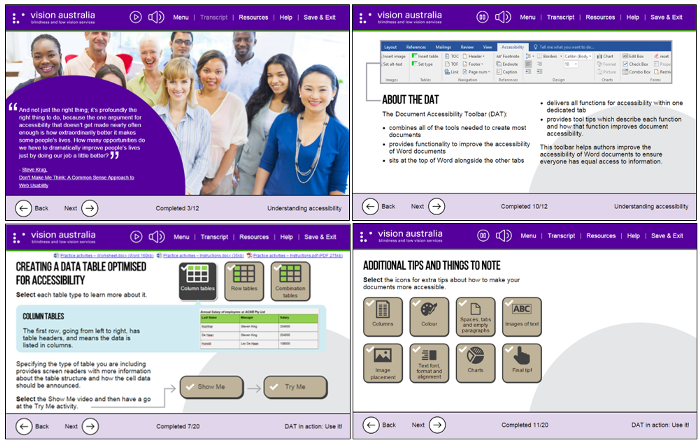
Who will benefit from this course?
This course is suitable for anyone looking to improve their understanding of accessibility and learn key functions to make a Word document more accessible to people with disabilities or impairments.
Business outcomes
By implementing this course your organisation can:
- Drive accessibility awareness and implementation across all business areas
- Upskill staff in accessible document creation
- Facilitate a strategic approach to document accessibility
- Demonstrate a commitment to social and digital inclusion
- Reduce staff resistance to accessibility
- Support staff to implement accessibility as part of their day-to-day processes
- Improve the accessibility of content produced across a range of digital formats
- Save time and money on accessibility remediation
- Fulfil its obligations under the Disability Discrimination Act and Digital Service Standard
Topics
- Understanding accessibility
- Why is document accessibility important?
- What makes a document accessible?
- What is the DAT?
- DAT key features and benefits
- How to add a document title
- How to apply title and heading styles
- How to create a properly spaced bulleted list
- How to add alternative text to images
- How to create a data table optimised for accessibility
- How to create accessible hyperlinks
- How to add a table of contents
- How to find and correct insufficient colour contrast
- How to run an accessibility check
- How to save your document as an HTML web page
- How to remove metadata from your document
- How to use the DAT’s in-built screen reader
Learning outcomes
On completing this course, learners should be able to:
- Describe why accessibility is important
- Identify what makes a document accessible
- Use each DAT function and describe its benefits
- Create an accessible Word document using the DAT
Duration
Approximately one hour.
Course requirements
Learners will need access to the DAT in order to complete this course. Available for free download, the DAT is compatible with Microsoft Office 2010 - Office 365 on a PC. Mac OS is not supported.
*Please Note:
Vision Australia’s Document Accessibility Toolbar (DAT) has been superseded in Microsoft Word by Microsoft Accessibility features, including the Accessibility tab and Editor feature.
Vision Australia no longer technically supports the DAT and does not guarantee it in any way. There is no longer a Digital Signature for the DAT, and it requires Macros for installation.
The download file can be used with a tool (e.g. Microsoft System Center Configuration Manager) to package and distribute to computers across a whole division or organisation.
Visit the DAT frequently asked questions page.
Delivery and pricing options
This training is now offered free of charge.
Recommendation for higher learning
DAT 101 should be used as a general resource to increase accessibility awareness and introduce basic Word accessibility skills across all business areas.
Key personnel who would benefit from a higher level of document accessibility training should enrol in our full-day course, Creating Accessible Documents: Word and PDF. This face-to-face training provides important contextual information, advanced accessibility techniques for Word and PDF, and further skills to optimise conversion from Word to PDF. Visit the Creating Accessible Documents: Word and PDF page for full course details.
Course Enquiries
Email: [email protected]










